If you want to add a colorful border to your Instagram profile picture and add verification tick like This 
Then You Are At Right Place, Here I will show you step by step process that how to add the color border and verification tick to your profile
Why We need Border and Verification Tick Border To our Profile Picture?
We Need to add a color full border and verification tick to our profile because it looks attractive to our followers. And there is a change if we have shown in suggestion to other Instagram accounts then there is a change to increase in followers and most users ask you about it that how you add that border and verification tick to your Instagram profile.
The process to add colorful border to the Instagram profile picture and Verification Tick-
First Open Chrome/Google And Search Unilink or Click Here To Redirect to the website
After That, you will see Different types of borders Select the border that you want in your profile picture
After That, you will see a verification tick option Just Simply Tick there so that The Verification Tick will Be Shown in your Profile Picture
Then, upload the image in which you want to add the colorful border and verification tick.
By Clicking on the SELECT FILE button.
After Uploading you will see how the colorful border and verification tick look like. If you don’t like it you may easily change the color border.
After that click on the Download button and you will see the Image Will save to your phone in your gallery.
Now open Instagram and click on Edit Profile
Then Click On Change Profile and select the image that you have downloaded with border and verification tick and Click ok and you see Your Profile picture successfully change to the colorful border and verification tick with your image and its looks attractive.
By This Simple Steps, you can add a border and verification tick to your Instagram profile picture.
How do you get the rainbow circle on Instagram?
Just Follow the upper Steps and you can easily add rainbow circles on Instagram.
What are the circles on Instagram profiles?
Instagram Story Highlights are the little circles with thumbnail images that display on your Instagram profile. Also Sometimes user put Instagram story then you will see a Story circle on Instagram profile.
How do you put a ring around your profile picture on Instagram?
Just Visit unilink and you can put a ring around your profile picture on Instagram.
Instagram border frame
Visit unilink to add Instagram Border Frame.
add a color border to the Instagram profile picture
Visit unilink to add a color border to the Instagram profile picture
On Instagram, I want to change my profile picture with circular borders (like the kinds when you update a story) how can I do this?
Visit unilink From Were On Instagram you can change your profile picture with circular borders (like the kinds when you update a story)

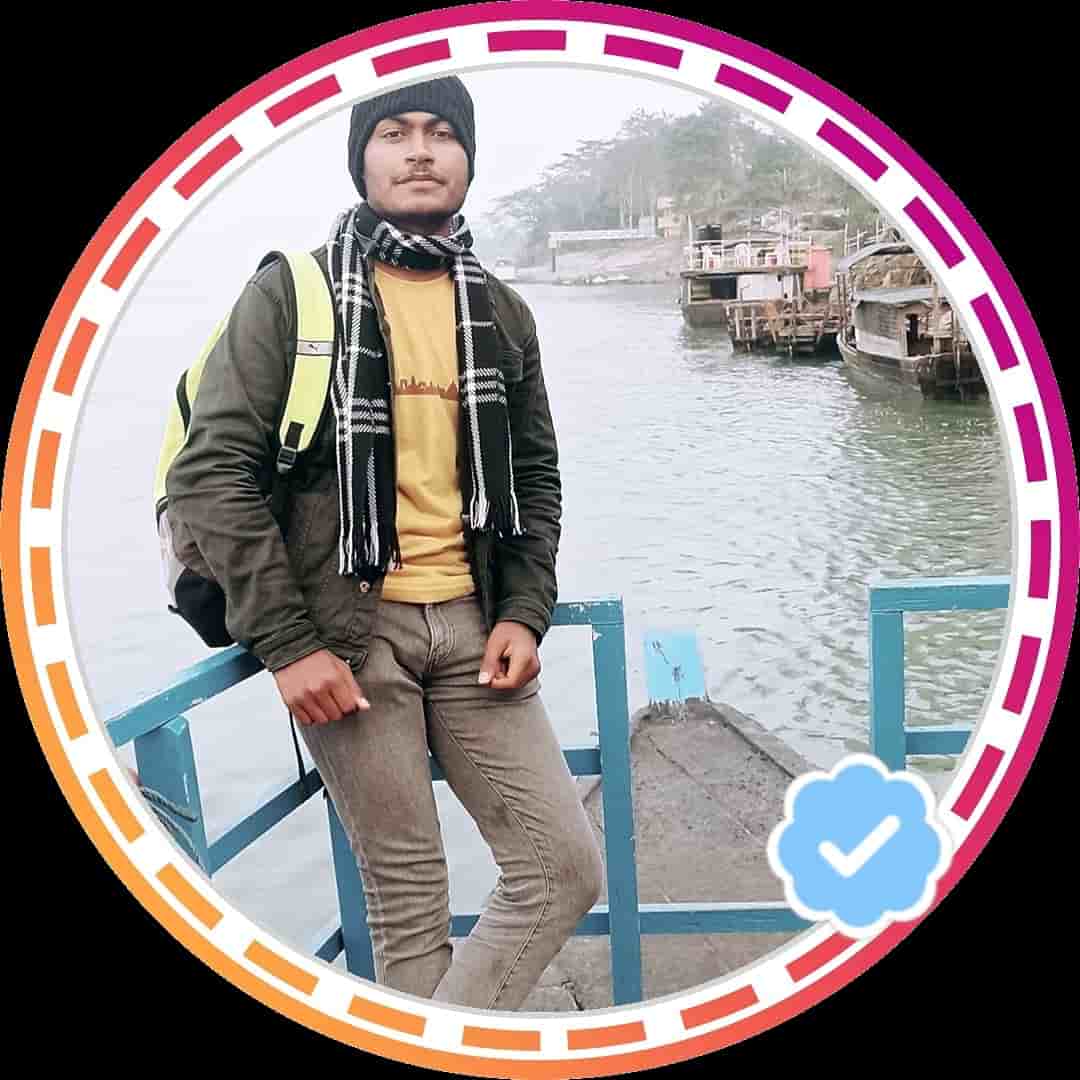



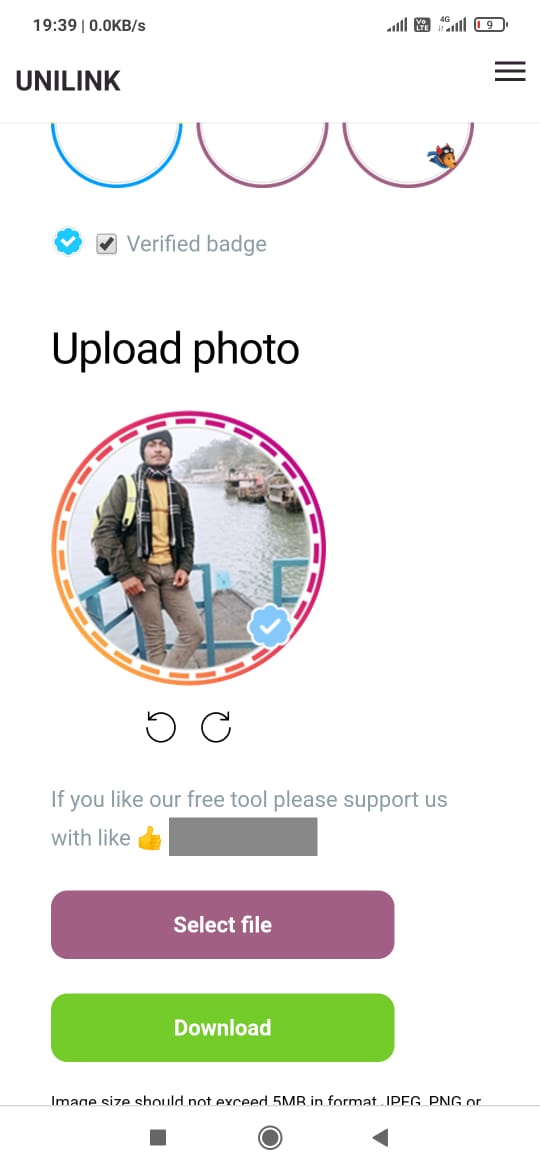
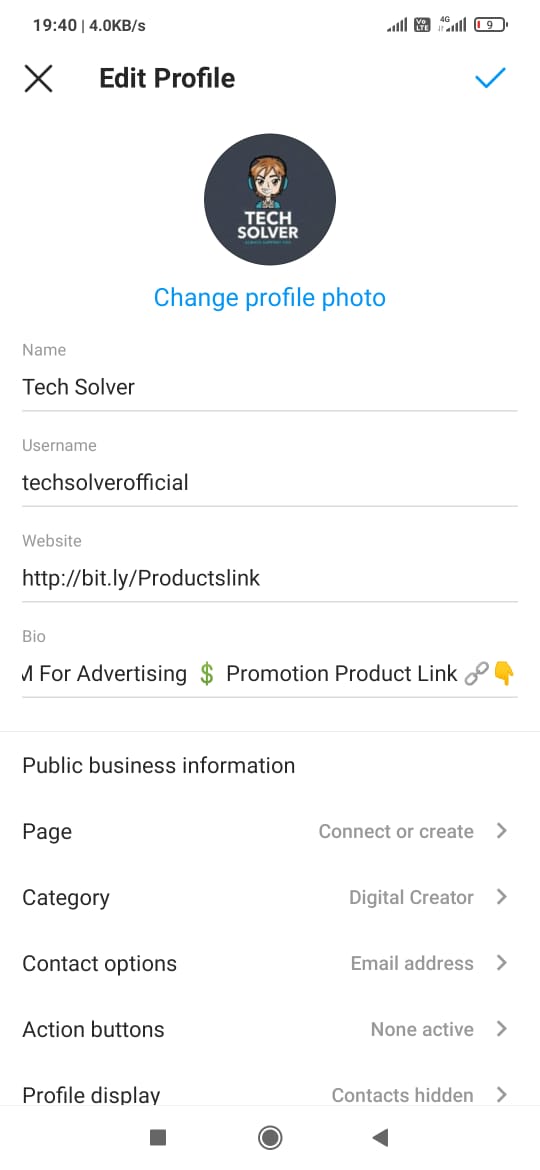
Nice well