If you are here to Open Free Demat and trading account then you are at the right place.
here I will show step by step process to open a free Demat account with the famous platform Upstox
Also, you may watch this video-
Below are the steps to open a new account:
Sign up:
1) Visit the website https://upstox.com. Click on ‘Open Demat Account’.
2) A new page will open where you’ll have to sign up using your credentials, i.e., email address & mobile number.
Update Basic Details:
1) Enter the PAN number & referral details of the person who referred you. Add FN5088
Note: Date of birth should be as per PAN card.
2) Provide some other basic details like gender, marital status, etc.
3) On the same page you will have to declare your tax residency
Select Segment and Plan:
1) Now, select the segments you wish to trade-in.
Note: It’s compulsory for you to open a Demat a/c even if you do not wish to trade-in equity.
2) Select the plan details on the same page.
Note: You can switch the plan in the future through our back office portal, Keystone. This will be free of charge.
3) If you have a coupon code, enter it here.
4) After clicking ‘Next, you can participate in the following lucky draw contest. You can either select ‘Yes’ or no as per your wish.
Upload Documents:
There are two ways to upload your documents:
-
DigiLocker
-
Manually Upload Documents
DigiLocker :
You just need to upload two documents. Please click on ‘Connect your DigiLocker with Upstox’ and upload your documents.
If you wanted to upload documents manually, click on ‘PROCEED WITHOUT DIGILOCKER AND MANUALLY UPLOAD DOCUMENT’.
1) Enter your bank details.
Note: Income proof is mandatory if you wish to trade in all segments except equity.
3) Enter your address and upload an address proof.
Note: The address entered and the address on the proof should match.
3) Once you click on ‘Get OTP’, you will receive the OTP on your email ID. Verify & proceed.
4) After this, you will get the option to select the brokerage plan.
Note: The brokerage plan amounts are excluding GST
Don’t worry if you create an account with our referral link you get it for free Click here for referring link
Step 5: Submission
1) You can either e-sign along with providing your ‘Aadhaar OTP’ or select the ‘I will courier the form’ option
2) If you select the e-sign option:
a) You will get the first option to enter OTP sent on a registered mobile number with Upstox.
b) Then you will be asked to enter your Aadhaar number, tick the terms & conditions box, and click on Get OTP.
c) Enter OTP and complete the process
d) After this, you’ll receive an email on your registered email ID regarding the Power of Attorney (POA).
Once you submit your complete account opening form and upload all the required documents for verification, it takes about 12-24 hours to open an account.

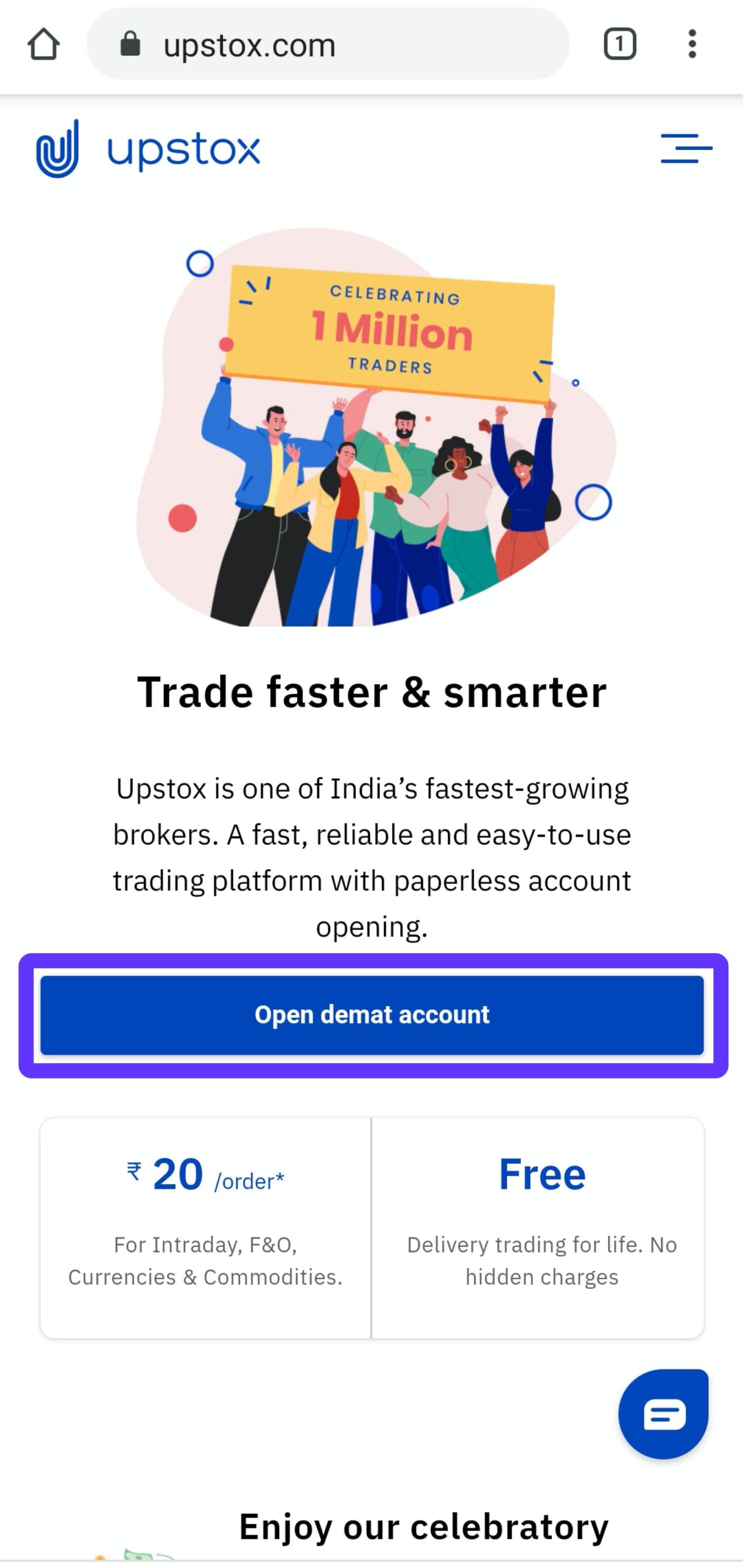

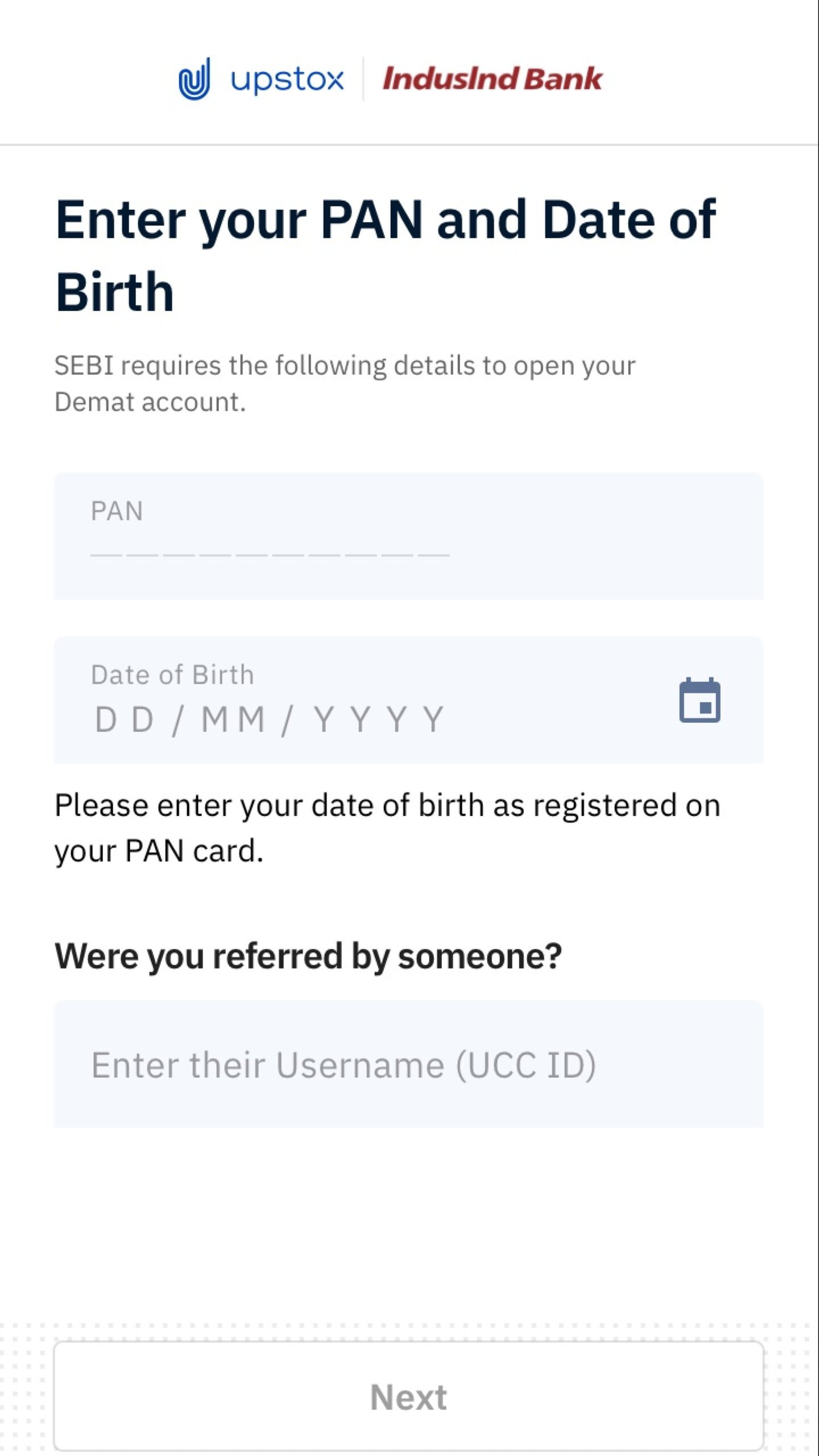
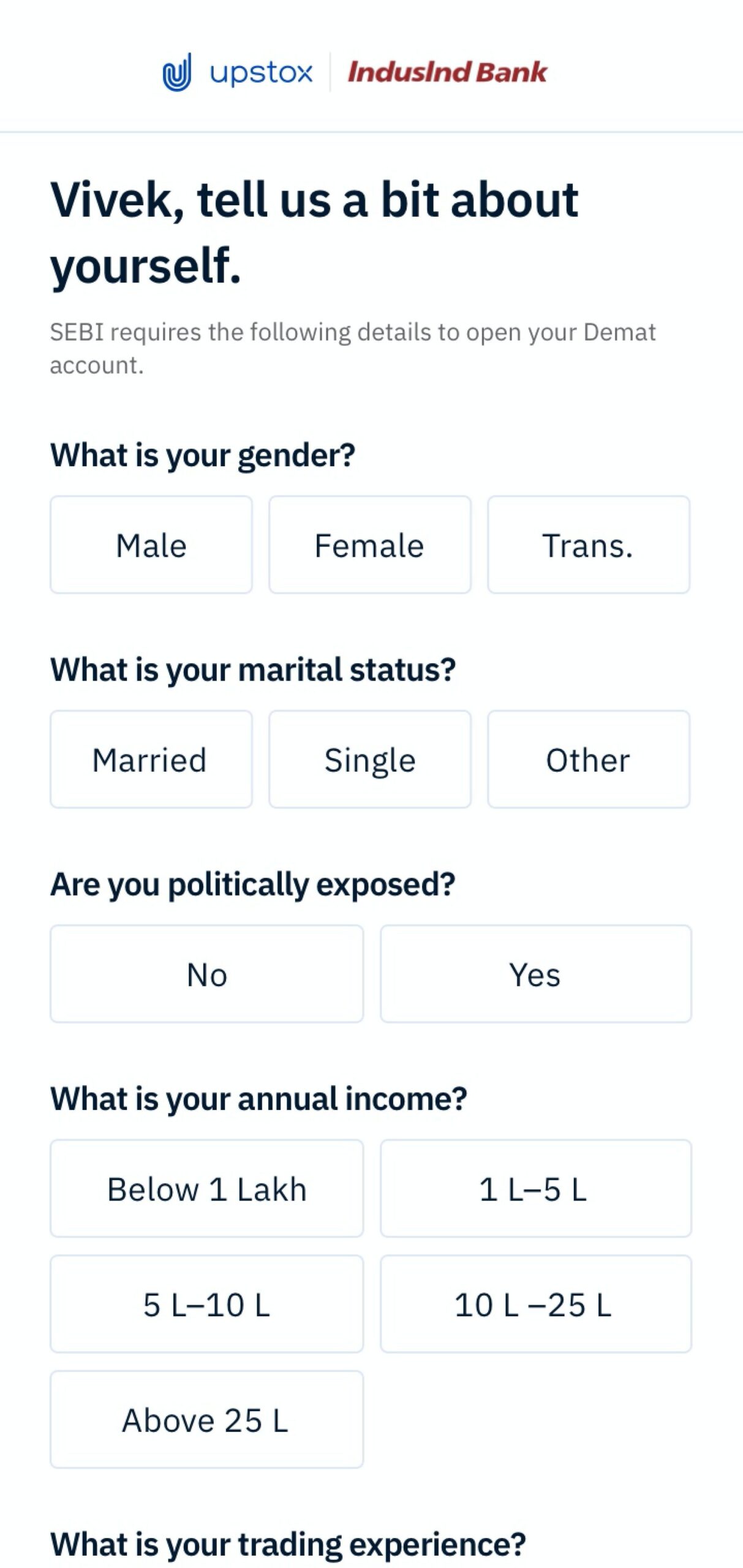



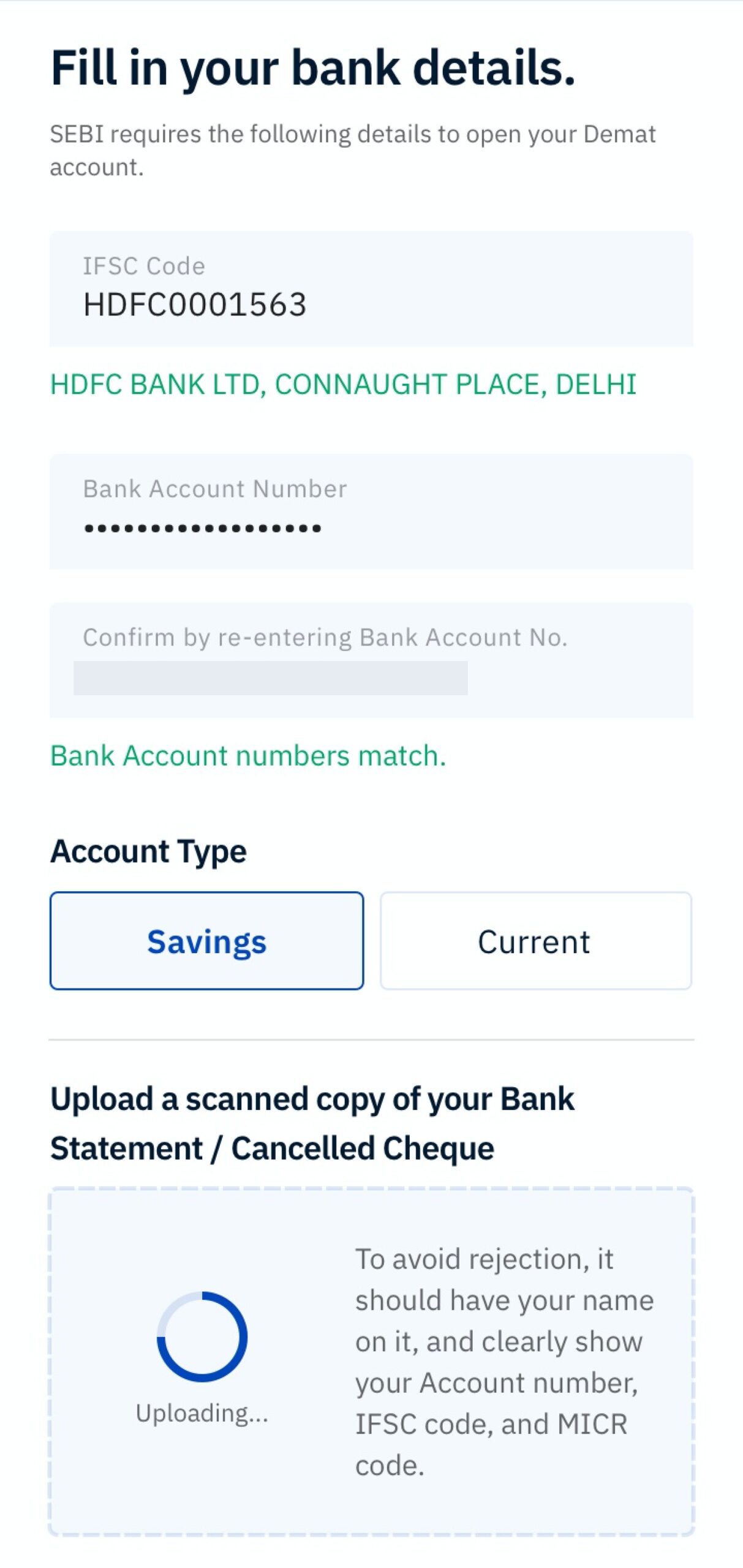
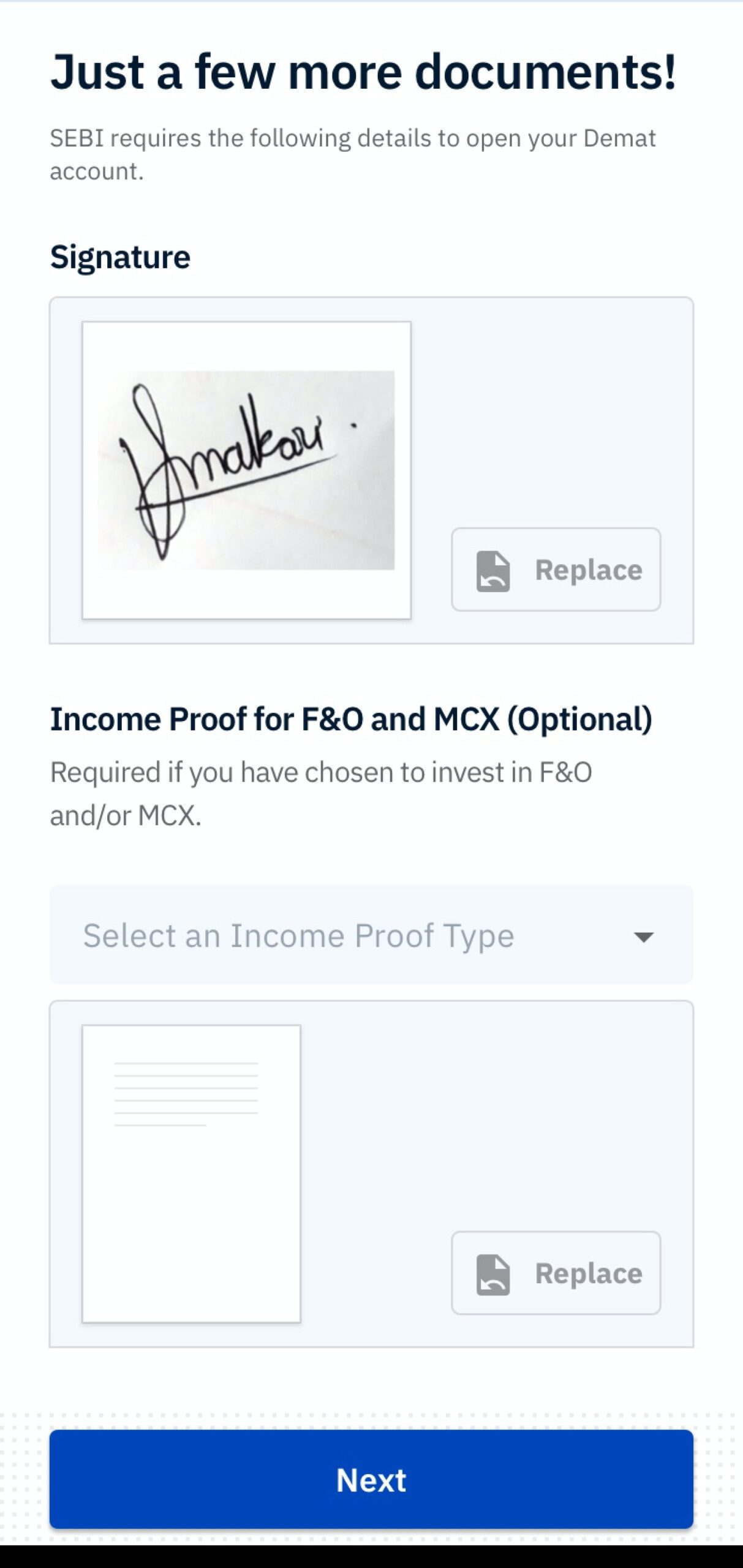

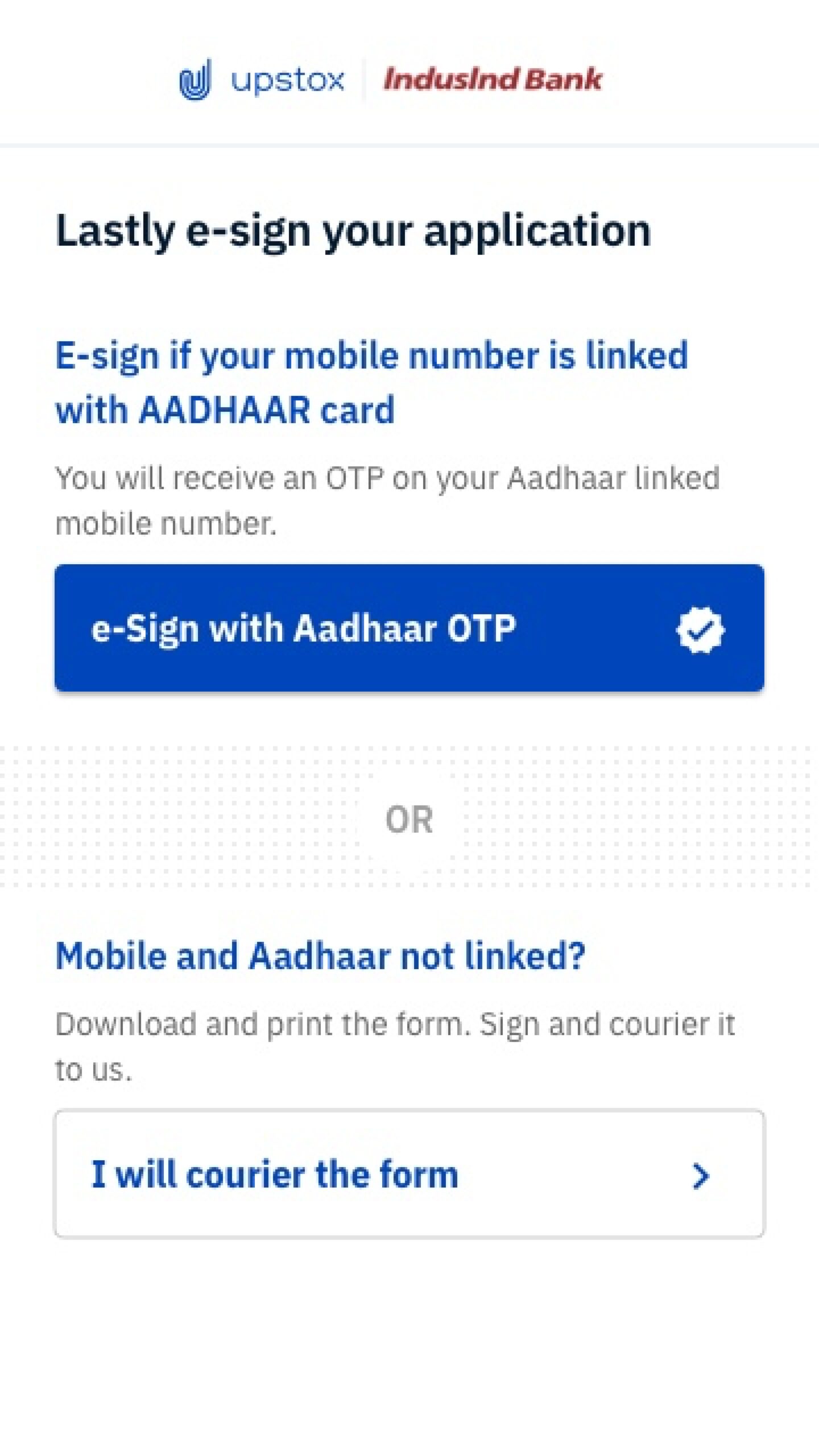
1 thought on “How to Open Demat Account – Create FREE Upstox Demat Account”