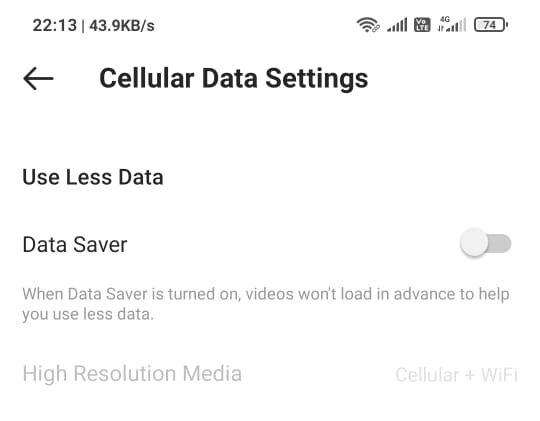If you need Data Saver Setting then you are at the right place I will show Step by Step Process for the Instagram Data saver
Instagram is A photo and video Sharing Platform Launched on 6th October 2010 Launched by Mike Krieger
If your Instagram Use More Data then I will tell you the secret from which you can save lots of data
Here Is the process to enable Data Saver Setting In Instagram.
Step by Step Process For Data Saver Setting in Instagram
By these Steps, You Can Save lots of Data from Instagram.
Also, you can Follow these Bonus Steps to Save Your Internet While using Instagram.
- Also, Close your Instagram If you are not using from your recent Apps
- Turn Off your Data If you don’t need Internet
- Turn Off your Notification and because of it no internet consumption because you had turned off your notification setting
Read more about Instagram tricks
Also, You Can Watch Video For the Virtual Steps
This Is How you Can easily Solve your Instagram Data Problem and By that steps, you can easily save lots of your Internet which are used in Instagram.
Also, Must give comment which App you use consume more internet.