Here you know the basic steps of how to create an AdSense account for absolutely free. and you get more Information about AdSense.
Why you Need Adsense Account?
Adsense is one of the top ads networks in the world which helps publishers to monetize their website traffic with different ads from Adsense.
Ready to join AdSense? You only need these two things to create an AdSense account:
First, A Google Account: If you’re using Gmail or any other Google service, you already have one. If not, you can create a Google Account when you create your AdSense account.
Second, Your own content created from scratch: This can be your site, blog, or other original content, as long as you’re the owner and it complies with the AdSense Program Policies.
How to create your account
To create your AdSense account, follow these steps:
- Visit https://www.google.com/adsense/start.
- Click Get started.
- Enter the URL of the site that you want to show ads on. Learn more about how to enter your URL
YouTube, Blogger, or other host partners
- If you’re a YouTube publisher, sign in to your YouTube account and go to https://studio.youtube.com/channel/UC/monetization
- If your site is on one of our host partner sites (e.g., Blogger), click Continue in… after you enter your URL. We’ll be able to set you up faster that way because host partner sites follow a different account creation process.
- Enter your email address.
- Choose whether you’d like AdSense to send you customized help and performance suggestions. We recommend that you choose Yes so we can help you get more out of AdSense. You can change your contact settings later.
- Click Save and continue.
- Sign in to your Google Account.
- Select your country or territory.
- Review and accept the AdSense Terms and Conditions.
- Click Create an account.
- You’re now signed in to your new AdSense account.
How much does AdSense pay per 1000 views?
If you earned an estimated $0.15 from 25 page views, then your page RPM would equal ($0.15 / 25) * 1000, or $6.00. If you earned an estimated $180 from 45,000 ad impressions, your ad RPM would equal ($180 / 45,000) * 1000, or $4.00.
How to set up Google AdSense payment
- Sign in to your AdSense account.
- Click Payments.
- Click Manage payment methods.
- Then Click on Add payment method.
- In the “Add a payment method” section, enter your bank account information.
- If you want this to be your primary form of payment, select the Set as primary payment method checkbox.
- Click Save
How to create an AdSense account for YouTube
To create your AdSense account for youtube, follow these steps:
- Visit https://www.google.com/adsense/start. and Create an Adsense account first
- After completing 4000 hours and 1000 subscribers
- Click on this http://studio.youtube.com/channel/UC/monetization
- And Click on Apply
- Account Created and your channel gone for review
How much Adsense Pay to Us
For displaying ads with AdSense for content, publishers receive 68% of the revenue recognized by Google in connection with the service. For AdSense for search, publishers receive 51% of the revenue recognized by Google.
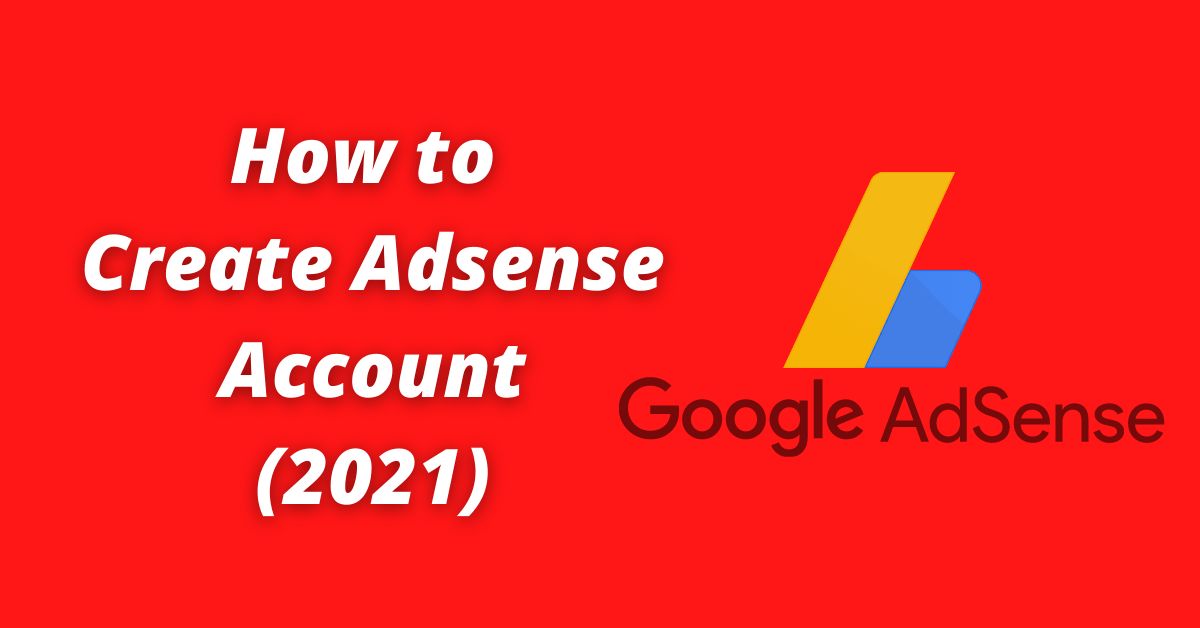
промокод 1xbet приставке
промокод к 1xbet
промокоды на тото 1xbet
promo code – TS1X