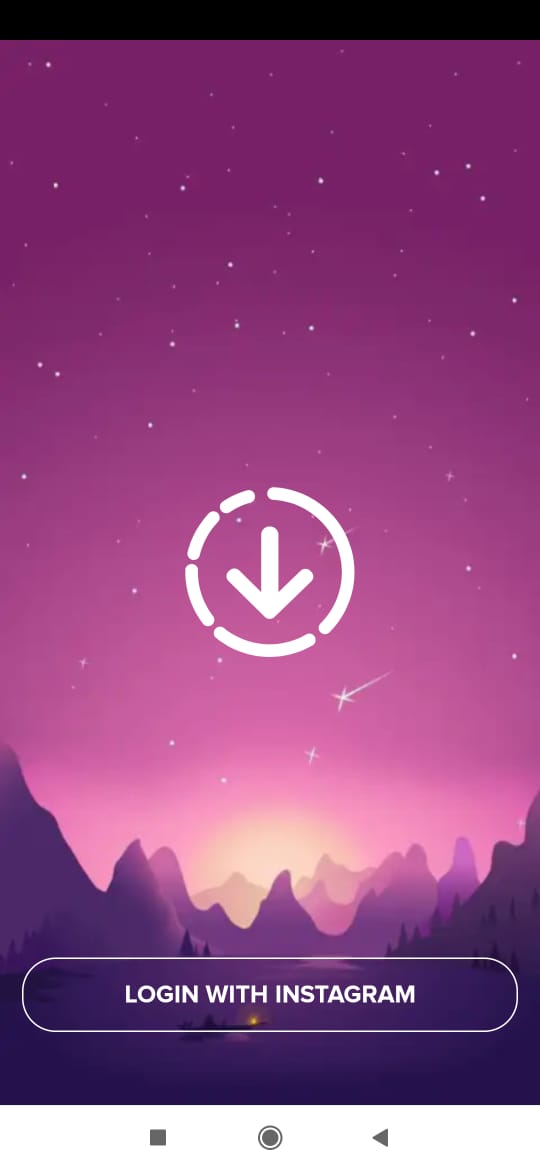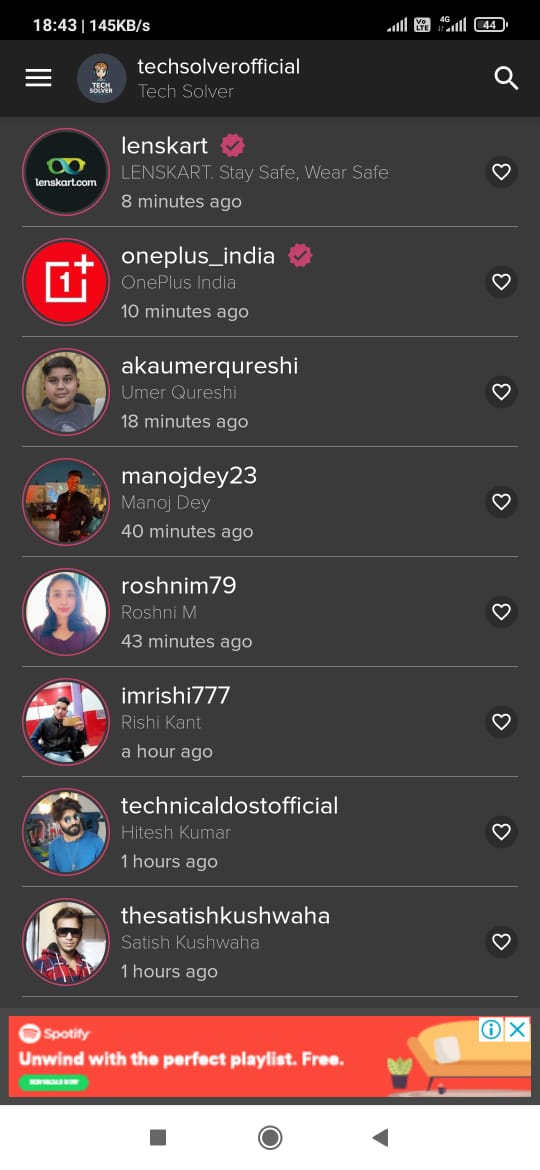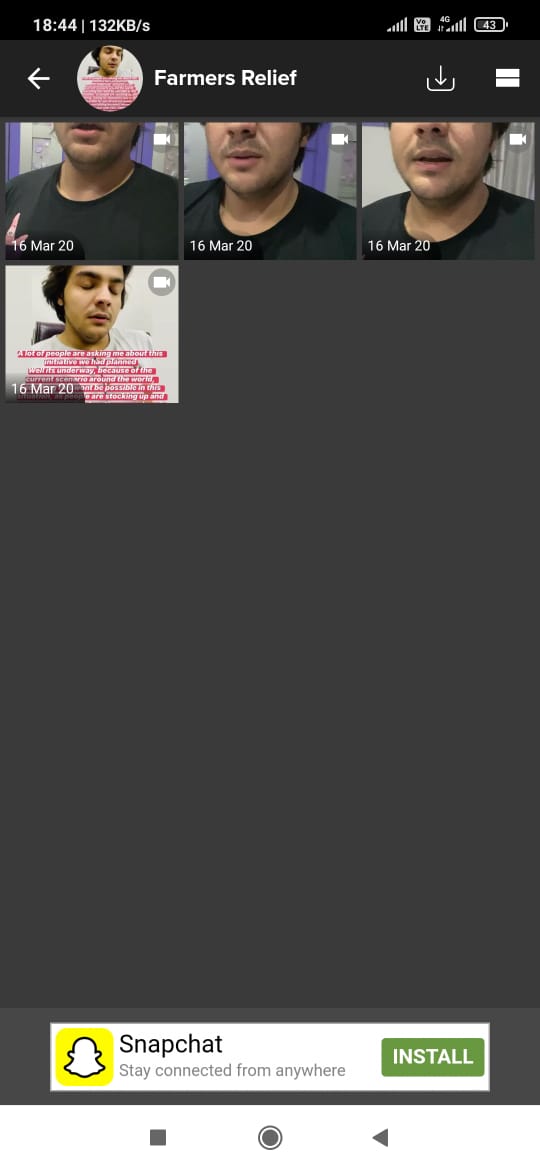Want To Save Instagram Highlight For Free. Then You are at Right Place
what is Instagram Highlight
Instagram highlight Feature launched by Instagram so that users can highlight a different story and put them in the Difference section. And Instagram Highlight Feature Launched in December 2017.
Download The App After timer
Method 1 – Save Instagram Highlight From an App
Then Open The App u get the Option to Login With an Instagram click on that
After That Fill your Username and Password in it
Now You Get So Many Option there Click On the profile Whom highlight you want to Save
Let’s Suppose I want to Save Ashish Chanchlani Highlight So I Click on his profile
After That Select Which Highlight You want to Save
Let’s Suppose that we want farmers to Highlight to Save It. So Click on farmer Highlight
Here We have 4 Videos, Now Click ON Save Bottom on the Top
Congratulation your Instagram Highlight is been Save To your gallery Successfully.
Want To Save Instagram Reels Read this article to know how to Save Instagram reels in your gallery
Method 2 – Save Instagram Highlight without any App (Online)
- First Go To any Of these Website
https://www.instadp.com/download-instagram-stories
https://ingramer.com/downloader/instagram/stories/
- After that add username of the account whose highlight you want to Save (Note that whose Highlight you are Saving his/her account must be public if private go with the app tricks )
- After entering the username all highlights of the account is showing
- Then select the Highlight And click on the Save.
Congratulation your Instagram Highlight is been Save To your gallery Successfully Online (Without any app)
Now Related Queries about Instagram Highlight —
1.How do I Save Instagram Highlight Icon
Search On Google “Save Insta Highlight Icon ” On The first website just Paste your user name or just paste your highlight a link. Then Click On Save. In this way, you can Save the Instagram highlight icon
2.How To Get Free Highlight Icon on Instagram
The first step is to Log in to Canva. …
The Second step Create a new image that is sized for Stories.
The third step Get our free icon set. …
The fourth step Upload your icons to Canva. …
The fifth step to Create your background. …
The sixth step Save your highlight covers from Canva
3.How do you add highlights on Instagram 2020?
- First Create A Instagram Highlight And Name them Whatever you like
- After that create an Instagram story
- Click on Instagram Story you get an option to add to your Instagram Highlight
- Click on add and select the Highlight where you want to add that story
- then finally click ok
4.Why does Instagram not have a highlight?
Instagram Have highlight for everyone it depends on users they have to add a highlight on Instagram or not because of it Instagram highlight is not showing sometimes
5. Can you save someone’s Instagram highlights?
Yes, You can Save Others Instagram Highlight By watching the Steps I discuss above in the article
6. Is there a limit to Instagram highlights?
Yes For Creating Highlight there is no Limit But You Can Add a Maximum of 100 Story or Video In one Instagram Highlight
7. Can I put highlights without a story?
Yes You Can After Watch this Video
8.Can you see who viewed Instagram highlights?
You Can View Only 24 hours who viewed your highlight after that your story disappear or added to Instagram highlight you cannot see who viewed the Instagram highlight.
9. What size are Instagram highlight icons?
Size must be 1000:1000 pixel and the ratio will be 1:1
10. How To Get Instagram Highlight Cover?
Here Is the Link to Pinterest here you will find Instagram highlight cover for absolutely free https://www.pinterest.com/whatdamisaid/free-instagram-highlights-covers/
11. Why Highlight Feature rollout?
Instagram Feature Rollout by Instagram for a list of the reason listed below-
- Instagram introduces a highlight feature so that users can Put the story more than 24 hours
- Also, they introduce this feature so users can create a different category of stories with different highlights. For example, if users click a picture of the food they can post it by creating the highlight of food, or if users go to a place for vacation then can put those stories by creating vacations highlight on Instagram and so on they create highlights for different category
- and there are many others benefits for introducing the Instagram highlight feature
Instagram Highlight saver
Just Search on google “Instagram Highlight saver ” on the first website add your Instagram username or highlight the link you want to save Now Click on Save By this way you can Save Instagram Highlight
How To Save Cover Highlight For Insta Free —
Just Search On google Play store That Instagram Cover Save Any App.
In those apps, you get the best Covers For your Instagram Highlight for free
In this way, you can add the story to your Instagram highlight
The points you don’t Know about Instagram Highlights
- Instagram Highlight Feature Was Introduced By Instagram In December 2007.
- You Can Add Maximum 100 Photos On Instagram Highlight.
- You can Create Unlimited Instagram HIghlight.
- Instagram Don’t Charge Any Money For Creating Instagram Highlight.
Apply All the Process In the blog you can Save Instagram highlight within one minute by both of the methods i.e with the app and without the app
Hope you like these Tricks
Comment Anything that you can say to me or to my website I am reading your comment